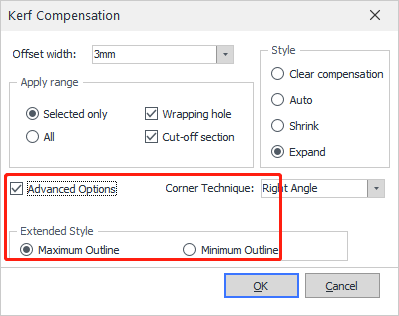-
Products
-
2D Cutting
-
Tube Cutting
-
3D Cutting
-
BLT Intelligent Cutting
-
Industrial Automation
-
Industrial Software
-
-
Portfolio
-
-
2D Cutting Head
Tube Cutting Head
Plane Bevel Cutting Head
Structural Steel Cutting Head
-
BOCHU High-Speed Servo Drive
-
Popular products
-
- Online Store
- Service & Support
- About BOCHU
- Investors Relations

- Software Download
- Manual
- Video
- Tutorial
If Extended Style in Kerf Compensation is enabled, you’re allowed to set the cutting path as Maximum Outline or Minimum Outline.
When there is a bevel hole on the tube surface and you need to insert a branch tube with the same diameter, the dimension of holes should be smaller that that of actual branch pipe as the outer contour of bevel hole is not consistent with its inner contour and the laser cutting machine always vertically cuts the holes, which leads to the interference.
There are four cutting methods for this situation,
1. Outer Contour Cut by default; 2. Inner Contour Cut; 3. Maximum Outline, the Boolean Summation result between original outer and inner contour(it is to insert the branch tube in bevel hole, but there will be a little gap at outer and inner contour respectively); 4. Minimum Outline, the Boolean Difference result between original outer and inner contour(it is to realize ideal assembly result by cutting off partial materials of the hole for twice, which can get a result without gap for inner and outer contour).
If you want to apply Compensate on the contour with Maximum or Minimum Outline, it is possible to set it as Maximum or Minimum Outline first, then Separate Offset Path in Curve Tool, finally apply Compensate.
If Extended Style in Kerf Compensation is enabled, you’re allowed to set the cutting path as Maximum Outline or Minimum Outline.
When there is a bevel hole on the tube surface and you need to insert a branch tube with the same diameter, the dimension of holes should be smaller that that of actual branch pipe as the outer contour of bevel hole is not consistent with its inner contour and the laser cutting machine always vertically cuts the holes, which leads to the interference.
There are four cutting methods for this situation,
1. Outer Contour Cut by default; 2. Inner Contour Cut; 3. Maximum Outline, the Boolean Summation result between original outer and inner contour(it is to insert the branch tube in bevel hole, but there will be a little gap at outer and inner contour respectively); 4. Minimum Outline, the Boolean Difference result between original outer and inner contour(it is to realize ideal assembly result by cutting off partial materials of the hole for twice, which can get a result without gap for inner and outer contour).
If you want to apply Compensate on the contour with Maximum or Minimum Outline, it is possible to set it as Maximum or Minimum Outline first, then Separate Offset Path in Curve Tool, finally apply Compensate.
-
Download
-
Contact us
-
Online consultation